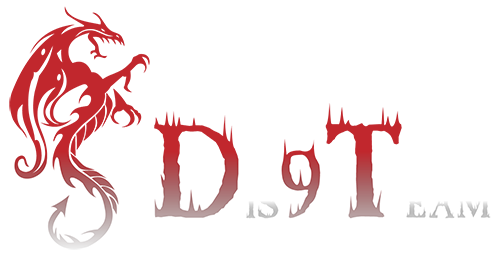编译安装:
Download the newest version from here. Then install gcc + make and compile/install
tar -xvf xxxx<br />cd xxxx<br />apt-get install gcc make<br />mkdir /home/dante<br />./configure --prefix=/home/dante<br />make<br />make install
/home/dante/sbin/sockd -v
下载配置文件并配置用户认证:
wget -O /home/dante/danted.conf https://tech.tiq.cc/wp-content/uploads/2015/10/danted_conf_ubuntu_1404.txt
Check if it is running:netstat -tulp
tcp 0 0 10.0.3.251:1080 *:* LISTEN 47543/sockd
To stop dante:pkill sockd
(or CTRL+C if running in foreground)
Now create a new user that you will use to authenticate. You can use root, but it is much better security wise to add a user that has no shell access.
useradd -s /sbin/nologin anon
Set the password:
passwd anon
Now see if it works. Try to authenticate with whatever software you need a SOCKS proxy for (choose SOCKS5). Enter the IP address of your server, port 1080 and your user name + password
基于IP认证:
Firefox does not support SOCKS authentication. You will have to install a browser add-on or use IP based authentication (not recommended..).
Adjust /home/dante/danted.conf:
method: none
andclient pass {<br />from: yo.ur.ip.here/32 to: 0.0.0.0/0<br />}
Then restart dante.
The Firefox SOCKS settings have to look like this: (“Manual proxy configuration” and only fill “SOCKS Host”)
启停脚本:
#!/bin/bash<br />sleep 10<br />/home/dante/sbin/sockd -f /home/dante/danted.conf -D
#!/bin/bash<br />/usr/bin/pkill sockd
chmod +x start.sh to make them executable
下方按钮下载截止此文的当前版本进行下载
声明:本文为原创文章,版权归lsh4ck's Blog所有,欢迎分享本文,转载请保留出处!